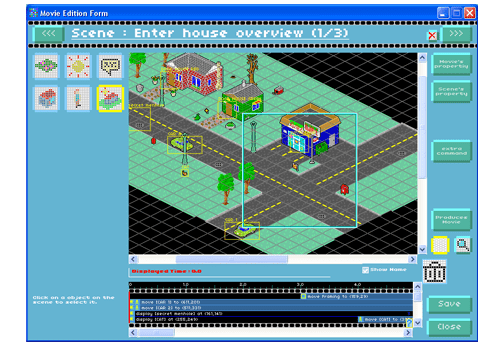25 Free Must Download Design Programs
- June 15th, 2009
- Freebies
25 free must download design programs, the article features a range of different design programs including alternative programs for some of the most popular design programs such as Photoshop, flash and illustrator. A great collection of programs available for free which is perfect while currently suffering from a recession.
Premium design assets for
your next project
Acess to a huge libary of design resources from Photoshop brushes to vector resources.
Join today
Image Editing
1) Paint.net
Paint.NET is free image and photo editing software for computers that run Windows. It features an intuitive and innovative user interface with support for layers, unlimited undo, special effects, and a wide variety of useful and powerful tools. An active and growing online community provides friendly help, tutorials, and plugins.
2) GIMP 2.6.6
GIMP is the GNU Image Manipulation Program. It is a freely distributed piece of software for such tasks as photo retouching, image composition and image authoring. It works on many operating systems, in many languages
3) Xara Xtreme
Xara Xtreme is quite simply the best value and fastest all-in-one graphics package you’ll find. For drawings or photo work, for print or the web, it’s the perfect choice.
Great free app which is very similar to Photoshop.
5) PaintStar
PaintStar is a versatile digital image processing software suitable for such tasks as retouching of photographs, composing and authoring images, image morphing, screen capture, and displaying image thumbnail in Windows Explorer context menu.
6) Picasa 3.1 Build 71.43
Picasa automatically finds and organizes all of your pictures including: jpeg, tiff, bmp, psd, and standard camera movie files. Sending pictures with e-mail used to mean five steps just to get it right. Picasa lets you pick the size and then automatically attaches your pictures. Browse through all your pictures and view slideshows of your albums with the click of a button. Enhance, fix red-eye, and even crop without losing data or permanently changing your original picture.
7) Art weaver
Artweaver is a Windows Freeware program to simulate natural brush tools. It is therefore suitable to leave your creativity free run. Artweaver offers you a clear program window, which can be used without training immediately.
VCW VicMan’s Photo Editor is a versatile image editor with an intuitive interface and a wide variety of features. This powerful application is user friendly, offering simple image editing, high productivity and easy customization.
Photo Pos Lite is a free lite version of the award-wining photo editor Photo Pos Pro. Photo Pos Lite contains many of Photo Pos Pro’s tools and features.
10) MAGIX Xtreme Photo Designer
MAGIX Xtreme Photo Designer is a powerful yet easy to use application that allows you to edit your photos quickly and precisely. This incredible program offers a comprehensive set of tools that enables you to edit your pictures and assists in transforming your photo ideas into reality.
Illustration Design Programs
11) Inkscape
I think inkscape is one best of vector programs alongside illustrator plus its very easy to learn. Its an Open Source vector graphics editor, with capabilities similar to Illustrator, CorelDraw, or Xara X, using the W3C standard Scalable Vector Graphics (SVG) file format.
12) Draw plus 4
Not a popular program as inksscape but still great free program, when you need the very best results from your drawing & graphics projects – choose DrawPlus 4, our much enhanced version, which offers a massive range of additional vector drawing tools, graphic design features and animation features.
13) Karbon
Karbon is a vector drawing application with an user interface that is easy to use, highly customizable and extensible. That makes Karbon a great application for users starting to explore the world of vector graphics as well as for artists wanting to create breathtaking vector art.
14) Insight Point
Karbon is a vector drawing application with an user interface that is easy to use, highly customizable and extensible. That makes Karbon a great application for users starting to explore the world of vector graphics as well as for artists wanting to create breathtaking vector art.
15) Smooth Draw
The best free program which I’ve come across if your looking to test out your skills using a tablet. SmoothDraw NX is an easy yet powerful freehand drawing tool. It’s a limited yet free version of SmoothDraw. It produces the most smooth and expressive stroke through your tablet. It also smoothes mouse input for who don’t have a tablet.
16) Pencil 0.4.4b
Pencil is an animation/drawing software for Mac OS X, Windows, and Linux. It lets you create traditional hand-drawn animation (cartoon) using both bitmap and vector graphics. Pencil is free and open source.
17) SPRAY vector generator 0.1
SPRAY vector generator is intended to produce helper objects for vector illustration software like Xara X, Corel Draw, Adobe photoshop. You can easily generate huge number of circles with random position, fill, outline color; random paths, grids, and rays. You can place generated objects thru clipboard at your favorite illustration app. Developed for Xara X but also works with Corel Draw or Adobe Illustrator.
3D Modelling
18) Blender
This is the best 3D modelling program that I’ve come across Blender is the free open source 3D content creation suite, available for all major operating systems under the GNU General Public License.
19) K-3D
K-3D is free-as-in-freedom 3D modelling and animation software. It features a plugin-oriented procedural engine for all of its content, making K-3D a very versatile and powerful package.K-3D excels at polygonal modelling, and includes basic tools for NURBS, patches, curves and animation. Give it a try!
20) 3DPlus 2
3DPlus is the amazing 3D design software that enables you to create stunning 3D graphics for your home, school or business – no experience required!
21) Google Sketch up
Google SketchUp Pro 7 is a suite of powerful features and applications for design and engineering professionals.
22) 3D Canvas
3D Canvas is a real-time 3D modeling and animation tool that incorporates an intuitive drag-and-drop approach to 3D modeling.
Animation Programs
23) Synfig
Synfig is a powerful, industrial-strength vector-based 2D animation software package, designed from the ground-up for producing feature-film quality animation with fewer people and resources.
24) TouchArt
touch Player and 21 interactive 2D and 3D animations (synths) are included in this sampler. Touch lets you manipulate visuals in real-time, giving you control of various parameters like lighting, color, textures, motion, video playback, and composing. Play some audio and you can sync visuals to the BPM.
25) anim pixels
A great free program which allows you to create powerful 2d 3d cool looking graphic animations.
Leave a comment below, tell us what your three favourite free design programs are.