20 Best photoshop tutorials created in 2023
- November 13th, 2023
- Photoshop
Learning and improving your skills in Photoshop is a continuous process. You can constantly enhance your creativity and technical skills by exploring new techniques and tools. One of the best ways to do that is by following tutorials that can help you learn step-by-step.
This post provides a comprehensive collection of the best Photoshop tutorials created in the year 2023. There is a vast range of tutorials that cover various aspects of Photoshop, such as text effects, photo manipulations, and more. These tutorials are designed to help you learn new skills and improve your existing ones. By following them, you can broaden your knowledge and discover new ways of creating stunning visual designs.
Moreover, the tutorials are created by experts in the field who have years of experience working with Photoshop. They each provide really detailed explanations, tips, and tricks that can help you master the Photoshop. By following the tutorials, you can learn how to create complex designs and effects that will make your work stand out.
Therefore, whether you are a beginner or an advanced user, you will surely find a tutorial that interests you and helps you improve your skills. So, don’t hesitate to explore the collection and start learning today!
Premium design assets for
your next project
Acess to a huge libary of design resources from Photoshop brushes to vector resources.
Join todayBest photoshop tutorials 2023 list:
1. How to Create a Cool Glitch Photo Effect in Adobe Photoshop
Photo effects are a fun way to practice and improve your Photoshop skills. In this lesson, you’ll learn how to create a cool photo glitch effect using Marquee Tools, the Wave Filter, and more.

2. How to create a dual light effect using Photoshop
In this detailed tutorial, we will guide you through creating a dual light effect using Photoshop. This effect can enhance portrait photos and be applied to any type of photography. We will share the exact techniques to recreate this popular photo effect. Our instructions will help you achieve impressive results.

3. How to Make a Gritty Texture Brush in Photoshop
Gritty texture brushes are key for adding depth and character to your digital artwork. They can give a weathered vintage effect or a raw and expressive style. Digital artists, illustrators, and graphic designers love using them to enhance the visual appeal of their artwork. These brushes can transform plain, flat surfaces into textured, dynamic masterpieces. Gritty textures are commonly used for vintage aesthetics and grunge styles.

4. Create Surreal Landscape with Mountain and Waterfalls in Photoshop
In this Photoshop tutorial, I will show you the steps I took to create Surreal Landscape with Mountain and Waterfalls in Photoshop. We will also be adding some spacecrafts flying in the sky, as well as elements such as cloud, birds and light.

5. How to Create a Clean, Glossy Plastic Text Effect in Photoshop
Using multiple Photoshop layer styles can achieve a detailed 3D effect. This tutorial will show you how to make something look glossy in Photoshop with layer styles, filters, textures, brushes, and adjustment layers. You’ll create a glossy texture and shine effects in Photoshop for text.

6. Gradient Blur Glowing Text Effect Photoshop Tutorial
This Photoshop glow effect has a cool retro vibe with its colourful gradient halos and blurry outlines, especially when combined with grainy textures to enhance the low-fi look. In this tutorial, I’ll show you how to make it in Photoshop and provide links to the free assets you need from my Spoon Graphics website.

7. Easily Make a Fur Text Effect in Photoshop
When you want to make a fur text effect in Photoshop, there are many different techniques you can use. One particularly effective and visually stunning method involves utilizing animal textures and brush settings to replicate the realistic look and feel of fur.

8. Grainy Photocopy Effect Photoshop Tutorial
the secret behind my Photocopier Machine Actions and show you the combination of Photoshop filters that creates a grainy, high-contrast photocopied look with various dirty toner effect options.
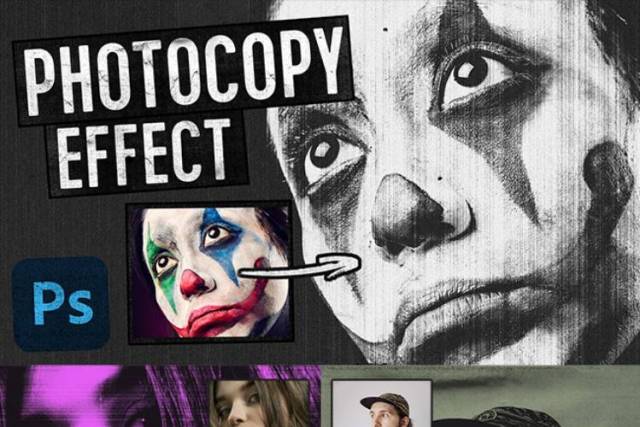
9. How to Use Transform Tools & Distort Filters to Achieve Amazing Photo Effect in Photoshop
In this tutorial, you will learn how to creatively use transform tool & distort filters (such as puppet warp, polar coordinates) to achieve amazing photo effect in Photoshop.

10. How to create an under water effect using Photoshop
This Photoshop tutorial is a great resource for those who are interested in exploring new ways to enhance their portrait photos. Specifically, it provides a comprehensive and detailed guide on how to add an underwater effect, which will create an enchanting and surreal vibe to your images.

11. How to Create a 3D Hologram Text Effect in Adobe Photoshop
Love holograms? Wondering how to add effects to text in Photoshop? This tutorial will show you how to create a hologram text effect in Photoshop.

12. Stylish composition with mixing circles in Photoshop
For this Photoshop tutorial I will show you how to create a super stylish image using circles and gradients with Layer Styles. Then we will add some little effects with blur and noises and that’s it. I promise you, it’s quite simple and a lot of fun. By the way, you can do this tutorial in Figma, Illustrator, Pixelmator, pretty much any tool you are familiar with that has gradients.

13. How to Enhance Your Winter Photos in Photoshop
Winter offers a unique aesthetic other seasons can’t give us: cool blues, creams, rich greens, and reds somehow stand out during this season. But many times, when you take an outdoor photo, all those colors don’t look right. Today, I will show you a quick way to improve your winter pictures in Photoshop so you can get the atmosphere that winter offers us. But please, keep in mind that every image is unique and you may need to change some of the values shown here according to your image to get a better end result.

14. How to Create a Watercolor Text Effect in Adobe Photoshop
Trying to figure out how to create a watercolor effect in Photoshop and add it to your text? Check out this easy tutorial that will walk you through how to add effects to text in Photoshop.

15. Grainy Gradient Heatmap Photoshop Tutorial
This grainy heatmap effect gives a photo an abstract, retro vibe with its ultra-bright colours that resemble thermal imaging. In this tutorial I’ll show you how to create it using three examples, each with a different colour scheme. First we’ll convert the photo with a gradient map to generate the surreal colours, then the addition of some blur and grainy filters really helps to enhance the effect. Then to finish off the piece we’ll add some of my free texture downloads from Spoon Graphics.

16. How to Create a Galaxy Text Effect in Adobe Photoshop
This tutorial will show you how to use a couple of layer styles, textures, and brush settings to create a bright, galaxy-inspired text effect in Photoshop.

17. How to Make a Simple Wavy Text Effect in Photoshop
There are many different effects you can use with your text in Photoshop. Distorting the text is one of those. Of course there are many different ways you can distort your text. In this tutorial, we will be making a simple one using a rare method that gives you the ability to change the distortion (even after applied) in case you want to make further adjustments. We will be using Smart Objects and the Liquify panel.

18. Create Typography Using a Mixture of Snow and Fire Elements in Photoshop
In this Photoshop tutorial, I will show you the process of creating this interesting Typography using a mixture of snow and fire elements in Photoshop. This is an intermediate level difficulty tutorial and some steps can be tricky.

19. How to Create a Grunge Retro Text Effect in Adobe Photoshop
This tutorial will show you how to use layer styles, noise and grunge textures, and adjustment layers to create a grungy halftone retro text effect.

20. How to create a spray paint text effect
In this Photoshop tutorial, we will show you how to create a spray paint text effect using Photoshop. The tutorial is in the form of a video screencast to guide you step-by-step through recreating this spray paint text effect.
